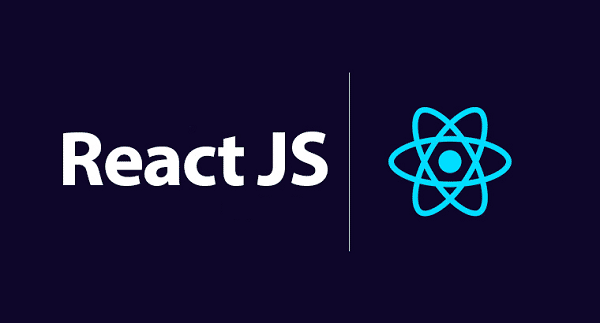
ReactJS has become one of the most popular JavaScript libraries for building user interfaces due to its component-based approach, declarative nature, and performance. As a result, it is a common topic in job interviews for front-end developers. If you're preparing for a ReactJS interview, this article will provide you with a comprehensive overview of the most common questions you can expect to be asked.
We will cover beginner, intermediate, and expert-level questions, ranging from basic ReactJS concepts to more advanced topics like performance optimization and internationalization. By understanding these questions and being able to articulate well-informed answers, you will increase your chances of success in your next ReactJS interview.
1. What is React?
React is a JavaScript library for building user interfaces (UIs). It is declarative, efficient, and flexible.
2. What is JSX?
JSX is a syntax extension to JavaScript that allows you to write HTML-like code in your JavaScript files. It is not required to use React, but it is a popular way to write React components.
3. What are components in React?
Components are the building blocks of React applications. They are small, reusable pieces of code that return a JSX element.
4. What are props and state in React?
Props are read-only data that are passed from parent components to child components. State is data that is owned by a component and can change over time.
5. What is the unidirectional data flow in React?
The unidirectional data flow in React means that data flows from parent components to child components. This makes it easier to reason about and manage the state of your application.
6. What are the different types of components in React?
There are two main types of components in React: functional components and class components.
- Functional components are simpler than class components. They are just JavaScript functions that return a JSX element.
- Class components are more complex, but they are also more powerful. They can have state and lifecycle methods.
7. What are the lifecycle methods in React?
Lifecycle methods are special methods that are called at different stages of a component's lifecycle. There are several lifecycle methods, but some of the most common ones include:
- componentDidMount: This method is called after a component has been mounted to the DOM.
- componentWillUnmount: This method is called before a component is unmounted from the DOM.
- shouldComponentUpdate: This method is called before a component's state or props are updated. It returns a boolean value that determines whether or not the component should update.
- render: This method is called whenever the component's state or props change. It returns the JSX element that the component will render.
8. What is the difference between the real DOM and the virtual DOM?
The real DOM is the Document Object Model, which is a tree-like structure that represents the HTML document in memory. The virtual DOM is a representation of the real DOM in memory. When the state of a React component changes, React updates the virtual DOM instead of the real DOM. This makes React more performant than other JavaScript libraries.
9. What is the use of hooks in React?
Hooks are a new feature in React that allows you to use state and other React features without writing a class component.
10. What are some of the popular React libraries and tools?
There are many popular React libraries and tools available. Some of the most popular ones include:
- Redux: A state management library for React applications.
- React Router: A routing library for React applications.
- styled-components: A library for writing CSS-in-JS.
1. What are the key differences between functional and class components in React?
Functional components are simpler and more concise than class components. They are just JavaScript functions that return a JSX element. Functional components are defined using a single function that accepts props and returns JSX. They are easier to understand and maintain due to their simpler structure.
Class components, on the other hand, are more complex but offer more flexibility and power. They are defined using a class declaration and can have state and lifecycle methods. Class components are well-suited for handling complex interactions and state management.
2. Explain the concept of the Virtual DOM in React.
The Virtual DOM is an abstraction of the real DOM, a representation of the HTML document in memory. When the state of a React component changes, React updates the Virtual DOM instead of directly manipulating the real DOM. This makes React more performant because it only needs to update the parts of the DOM that have changed, rather than the entire DOM tree.
The Virtual DOM is a tree-like structure that represents the elements and their attributes in the UI. React compares the Virtual DOM with the real DOM and efficiently updates the real DOM only for the elements that have changed. This process is called reconciliation.
3. What are the different ways to handle events in React?
There are three main ways to handle events in React:
- Event handlers: The most common approach is to define event handlers directly within the JSX element using inline event handlers. This method is straightforward and suitable for simple event handling.
- Event delegation: Event delegation involves attaching event listeners to parent elements instead of individual elements. This approach is efficient for handling events on multiple similar elements, reducing the number of event listeners attached to the DOM.
- State-based event handling: This method involves using state to manage event handling logic. It is more flexible and allows for more complex event interactions.
4. What is the unidirectional data flow in React, and why is it important?
Unidirectional data flow in React refers to the pattern of data flowing from parent components to child components, ensuring that data changes are predictable and manageable. This approach promotes modularity and makes it easier to reason about the state of the application.
The unidirectional data flow is implemented through props, which are read-only data passed from parent to child components. Child components cannot directly modify the state of their parent components, ensuring that data changes are controlled and propagated through the component hierarchy.
5. What are hooks in React, and how do they work?
Hooks are a new feature in React that allows you to use state and other React features without writing a class component. Hooks are functions that let you "hook into" React state and lifecycle features from function components.
Hooks provide a more concise and functional approach to managing state and lifecycle events without the need for class components. They are particularly useful for simpler components and can help reduce boilerplate code.
6. What are some common performance optimization techniques in React?
Several common performance optimization techniques can be employed in React applications:
- PureComponent or shouldComponentUpdate: These methods allow components to prevent unnecessary re-renders by comparing their props and state.
- Memoization: Memoization is a technique to cache expensive function calls, preventing repeated calculations and improving performance.
- React fragments: React fragments allow you to group multiple elements without introducing an additional DOM node, reducing unnecessary DOM elements.
- Code splitting: Code splitting breaks down large bundles of code into smaller chunks, loading them as needed, improving initial page load performance.
- Using shouldComponentUpdate: This method allows components to determine whether or not they need to update based on their props or state changes.
7. How would you debug performance issues in a React application?
Several tools and techniques can be used to debug performance issues in React applications:
- React Performance DevTools: This integrated tool provides insights into component rendering, profiling, and performance bottlenecks.
- Chrome Performance Timeline: This tool visualizes the application's performance over time, identifying periods of slow rendering or resource usage spikes.
- console.time() and console.timeEnd(): These methods allow you to measure the performance of specific code blocks, identifying performance bottlenecks.
- React profiling libraries: Libraries like React Profiler and Perfetto provide more detailed performance profiling and optimization tools.
8. What are some popular React libraries and tools, and what are their use cases?
Several popular React libraries and tools extend the capabilities of React applications:
- Redux: A state management library for managing application state in a predictable and centralized manner. Redux provides a one-way data flow pattern and a store to hold the application's state, making it easier to manage complex state changes.
- React Router: A routing library for handling navigation between different pages or components in a React application. React Router provides a declarative way to define routes and manage URL navigation, making it easier to build complex single-page applications (SPAs).
- styled-components: A library for writing CSS-in-JS, allowing you to style React components directly from within the JavaScript code. This approach simplifies CSS management and reduces the need for separate CSS files.
- GraphQL: A query language for fetching data from a server, providing a flexible and efficient way to retrieve structured data. GraphQL allows you to specify the exact data you need, reducing overfetching and improving performance.
- Apollo Client: A GraphQL client for React applications, providing a seamless integration of GraphQL into React components. Apollo Client handles data fetching, caching, and error handling, simplifying GraphQL usage in React applications.
- Jest and Enzyme: A testing framework (Jest) and a React testing library (Enzyme) for writing unit tests and integration tests for React components. These tools allow you to ensure the correctness and behavior of your components, improving code quality and maintainability.
9. How would you handle internationalization (i18n) in a React application?
Internationalization (i18n) refers to the process of adapting an application to different languages and locales. Several approaches can be used for i18n in React applications:
- React-Intl: A popular library for managing translations and providing context-aware formatting. React-Intl provides components and functions for handling translations, pluralization, and date and time formatting.
- Content Management Systems (CMS): Using a CMS like Contentful or Strapi allows you to manage translations in a centralized location and integrate them with your React application. CMSs provide translation interfaces and APIs for fetching translated content.
- Static Site Generators (SSGs): SSGs like Gatsby or Next.js can pre-render pages with different languages during the build process, providing optimized performance for internationalized sites.
10. What are your thoughts on the future of React?
React has established itself as a leading JavaScript library for building user interfaces, with a large community and a thriving ecosystem. Its component-based approach, declarative nature, and performance make it a popular choice for web development.
The future of React is likely to involve continued advancements in performance optimization, tooling, and integrations with other technologies. The introduction of Hooks and the growing adoption of TypeScript indicate an ongoing focus on improving developer experience and code maintainability.
React's adaptability and flexibility make it well-positioned to evolve with the changing web development landscape, remaining a prominent choice for building modern and performant user interfaces.
1. How would you design a scalable React application with a complex state management structure?
Designing a scalable React application with a complex state management structure requires careful consideration of data flow, performance, and maintainability. One approach involves utilizing a state management library like Redux or MobX to manage the application's state in a centralized and predictable manner. These libraries provide tools for handling state changes, actions, and reducers, ensuring consistent data updates across the application.
2. How would you optimize React applications for search engine optimization (SEO)?
Optimizing React applications for SEO involves implementing techniques that make the application's content discoverable and crawlable by search engines. This includes using server-side rendering (SSR) to generate static HTML pages for initial page load, ensuring that search engines can index the content effectively. Additionally, meta tags, structured data, and proper URL routing can further enhance SEO performance.
3. How would you handle accessibility considerations in a React application to ensure inclusivity for users with disabilities?
Accessibility in React applications involves ensuring that the interface is usable and accessible to individuals with disabilities. This includes using semantic HTML elements, providing proper keyboard navigation, and implementing alternative text for images and other non-text elements. Accessibility testing tools can help identify and address accessibility issues.
4. How would you approach continuous integration and continuous delivery (CI/CD) for a React application to ensure rapid and reliable deployment?
CI/CD practices involve automating the build, testing, and deployment process of React applications, enabling rapid and reliable releases. This can be achieved by setting up a CI/CD pipeline using tools like Jenkins or GitLab CI, which can automatically run tests, lint code, and deploy the application to production environments.
5. How would you implement code splitting and lazy loading to improve performance in React applications?
Code splitting and lazy loading involve breaking down large code bundles into smaller chunks and loading them only when needed. This technique can significantly improve initial page load performance by reducing the amount of code that needs to be downloaded and parsed initially. Libraries like React Loadable and react-router-lazy can facilitate code splitting and lazy loading.
6. How would you approach server-side rendering (SSR) for React applications to improve SEO and performance?
SSR involves rendering React components on the server-side, generating static HTML pages that can be directly served to the browser. This approach improves SEO as search engines can immediately index the content, and it also enhances initial page load performance as the content is already rendered and ready to display.
7. How would you handle error handling and boundary management in complex React applications?
Error handling and boundary management involve catching and handling errors gracefully to prevent the application from crashing and ensuring a user-friendly experience. This can be achieved by utilizing libraries like Sentry or Bugsnag to capture errors, log them appropriately, and provide informative feedback to users. Boundary components can be implemented to isolate errors within specific components, preventing them from affecting the entire application.
8. How would you approach performance testing and optimization for React applications?
Performance testing and optimization involve identifying and addressing performance bottlenecks in React applications. This can be achieved using tools like React Performance DevTools and Chrome Developer Tools to profile component rendering, identify slow rendering components, and optimize code accordingly. Additionally, techniques like memoization and shouldComponentUpdate can improve performance by reducing unnecessary re-renders.
9. How would you stay up-to-date with the latest React ecosystem advancements and best practices?
Keeping up-to-date with the React ecosystem involves following official documentation, attending conferences and workshops, and engaging with the React community through online forums and social media. Additionally, subscribing to newsletters and blogs from leading React developers can provide valuable insights into new features, best practices, and upcoming trends.
10. How would you contribute to the React community by sharing your knowledge and expertise?
Contributing to the React community can involve writing blog posts, creating tutorials, answering questions on forums, and participating in open-source projects. Sharing knowledge and expertise can benefit the community by helping others learn, solve problems, and improve their React development skills.
